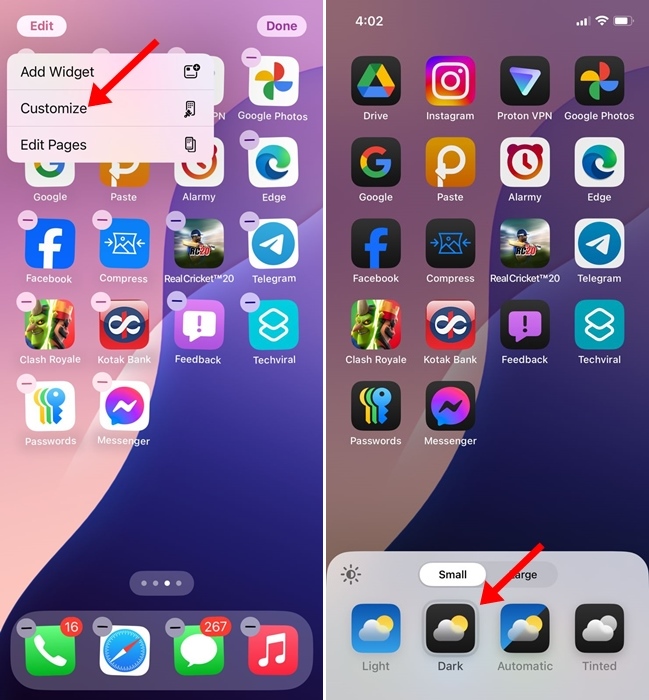How to Automate Keyword Research: A Step-by-Step Guide
Did you know that the average SEO professional spends a whopping 15-20 hours per week on keyword research alone?
That’s practically half a work week just digging through search terms!
When I first learned this stat, I nearly fell out of my chair.
As someone who’s been in the SEO game for over a decade, I can totally relate to the time-sink that is keyword research.
But here’s the thing: it doesn’t have to be this way.
Enter the world of automated keyword research – a game-changer that’s revolutionizing how we approach SEO.
Trust me, I was skeptical at first. “Can a machine really understand the nuances of user intent?” I wondered.
But after diving headfirst into automation, I’ve never looked back.
In this guide, I’m going to walk you through the ins and outs of automating your keyword research.
We’re talking major time-savings, the ability to scale your efforts like never before, and making decisions based on cold, hard data rather than gut feelings.
This step-by-step approach will help you streamline your keyword strategy for 2024 and beyond.
Understanding the Basics of Keyword Research Automation
Alright, let’s start with the basics.
What exactly is keyword research automation?
Well, in simple terms, it’s like having a super-smart robot assistant that does all the heavy lifting of finding, analyzing, and organizing keywords for you. Pretty cool, right?
When I first heard about automating keyword research, I was like, “Yeah, right. Nothing can replace my trusty spreadsheet and gut instinct!” But boy, was I wrong. Automation isn’t about replacing human intelligence; it’s about supercharging it.
The benefits? Oh man, where do I even start? First off, time-saving. Remember those 15-20 hours I mentioned earlier? With automation, you can cut that down significantly. I’m talking hours freed up to actually implement your SEO strategies or, you know, have a life outside of work.
Then there’s scalability. I used to break out in a cold sweat when clients asked for keyword research for hundreds of pages. Now? Bring it on! Automation tools can process thousands of keywords in the time it takes to make a sandwich.
But here’s the kicker – data-driven decisions. No more guessing games or relying solely on intuition. With automated keyword research, you’re working with cold, hard facts. It’s like having a crystal ball for SEO, minus the mystical mumbo-jumbo.
Now, I know what some of you are thinking. “But doesn’t automation mean lower quality results?” I get it. I had the same concern. But here’s the truth – automation tools have gotten scary good. They can pick up on nuances and trends that might take us humans weeks to spot.
That said, it’s not all roses and rainbows. Automation isn’t perfect, and it’s definitely not a “set it and forget it” solution. You still need to bring your expertise to the table. Think of it as a powerful sidekick, not a replacement for your SEO superpowers.
So, there you have it – the basics of keyword research automation. It’s like upgrading from a bicycle to a motorcycle in the race for SEO success. Sure, there’s a learning curve, but once you get the hang of it, you’ll wonder how you ever managed without it. Trust me, your future self (and your clients) will thank you!
Essential Tools for Automating Keyword Research
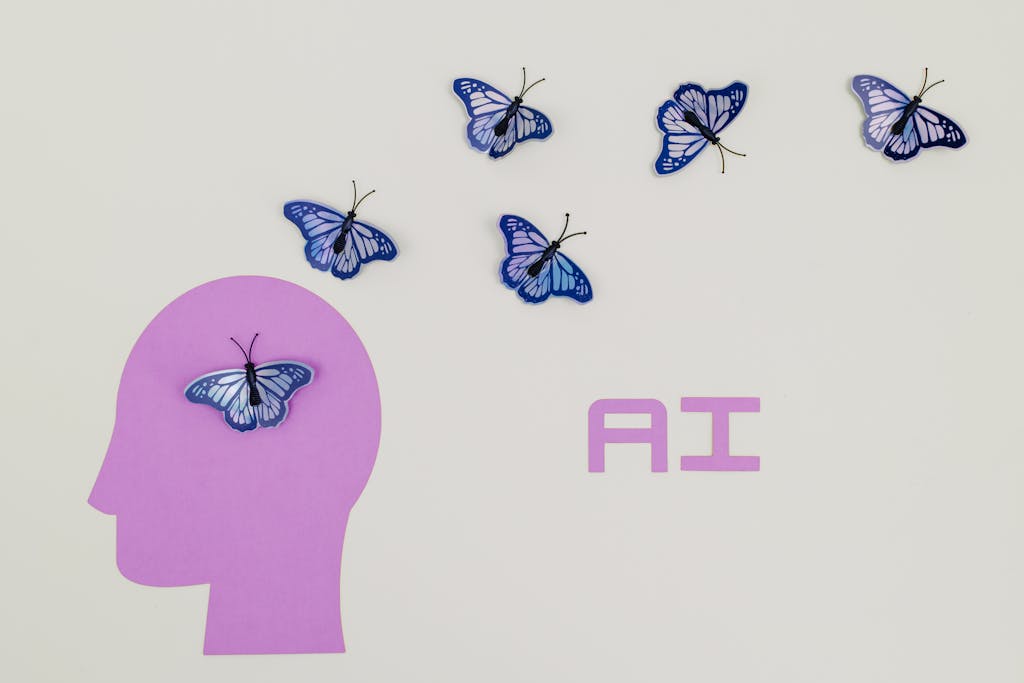
Let’s talk tools, shall we? When it comes to automating keyword research, having the right tools in your arsenal is like being a chef with a set of razor-sharp knives – it just makes everything easier and more efficient.
Now, I’ll be honest. When I first started exploring automation tools, I felt like a kid in a candy store… if that kid had no idea what any of the candy was. There are so many options out there, it can be overwhelming. But fear not! I’ve done the legwork (and made plenty of mistakes) so you don’t have to.
First up, let’s talk about some popular keyword research tools with automation features. SEMrush and Ahrefs are like the Swiss Army knives of SEO – they do it all, including automated keyword research. I remember the first time I used SEMrush’s Keyword Magic Tool. It was like Christmas morning for this SEO nerd!
Then there’s Moz Pro, which has some nifty automated features. And don’t sleep on newer players like Keyword Surfer or KeywordTool.io. They might not have all the bells and whistles, but they pack a punch where it counts.
Now, I know what you’re thinking – “Great, but what if I don’t have a fortune to spend on tools?” Don’t worry, I’ve got you covered. There are some fantastic free options out there too. Google’s Keyword Planner is a classic for a reason, and with a bit of creativity, you can automate parts of your process with it.
Ubersuggest offers a free tier that’s pretty generous, and Answer The Public is great for generating content ideas based on autocomplete data. And here’s a pro tip: combine these free tools with some basic scripting (don’t worry, you don’t need to be a coding whiz), and you’ve got yourself a powerful, cost-effective automation setup.
But here’s the thing about tools – they’re only as good as how well they play with others. That’s why integration capabilities are crucial. Look for tools that can easily connect with your other SEO software, your content management system, or even your custom dashboards.
I learned this the hard way when I once spent hours manually transferring data between tools. Never again! Now, I make sure everything talks to each other seamlessly. It’s like conducting an orchestra where all the instruments are in perfect harmony.
Remember, though, tools are just that – tools. They’re not magic wands (although sometimes it feels like it). The real magic happens when you combine these tools with your knowledge and experience. It’s like being Iron Man – the suit is cool, but it’s Tony Stark’s brain that makes it awesome.
So, dive in and start exploring these tools. Don’t be afraid to try different ones, mix and match, and see what works best for your specific needs. And hey, if you find a hidden gem of a tool, don’t keep it to yourself – sharing is caring in the SEO community!
Setting Up Your Keyword Research Automation Workflow
Alright, folks, now we’re getting to the good stuff – setting up your very own keyword research automation workflow. This is where the rubber meets the road, and let me tell you, it’s a game-changer when done right.
First things first, you need to define your goals and target audience. I can’t stress this enough. I once spent weeks setting up an elaborate automation system, only to realize it wasn’t aligned with my client’s actual needs. Talk about a facepalm moment! So, take the time to really understand what you’re trying to achieve. Are you looking to boost organic traffic? Improve conversion rates? Dominate a specific niche? Your goals will shape your entire approach.
Next up, let’s talk about choosing your primary and secondary keyword types. This is where you need to put on your strategist hat. Think about the different stages of the buyer’s journey, the various content types you’re targeting, and the overall structure of your site. I like to use a mix of high-volume head terms, more specific long-tail keywords, and some juicy question-based keywords for those coveted featured snippets.
Now, here’s where the magic happens – creating a systematic approach to data collection and analysis. This is the backbone of your automation workflow. Think of it like setting up a series of dominoes. Once you knock over the first one (input your seed keywords), the rest should fall into place automatically.
Start by setting up automated crawls of your website and your competitors’. This gives you a solid foundation of existing keywords and content gaps. Then, layer on automated keyword suggestion tools to expand your list. I like to use a combination of API calls and custom scripts to pull data from multiple sources.
Next, set up filters and scoring systems to automatically categorize and prioritize your keywords. This might take some trial and error to get right, but once you do, it’s like having a personal keyword assistant working 24/7.
Don’t forget about scheduling regular updates. SEO is not a “set it and forget it” game. I learned this the hard way when I once relied on outdated keyword data for months without realizing it. Now, I have my system set to refresh data weekly and alert me to any significant changes.
Lastly, think about how you’ll visualize and report on your data. Automated dashboards are your friend here. They not only save time but also make it easier to spot trends and opportunities at a glance.
Remember, setting up your workflow is an iterative process. Don’t expect perfection right out of the gate. I’m constantly tweaking and refining my system based on new tools, algorithm updates, and lessons learned. It’s like tending a garden – with the right care and attention, it’ll grow into something beautiful and productive.
So, roll up your sleeves and start building that workflow. It might seem daunting at first, but trust me, once you see those keywords rolling in automatically, you’ll wonder how you ever lived without it. And hey, if you hit any snags along the way, remember – the SEO community is always here to help. We’re all in this together!
Step 1: Automating Seed Keyword Generation

Alright, let’s dive into the nitty-gritty of automating seed keyword generation. This is where it all begins, folks – the seeds that will grow into your mighty keyword forest. (Okay, maybe I’ve been watching too many gardening shows lately, but you get the idea!)
First up, let’s talk about using AI-powered tools for initial keyword ideas. These bad boys are like having a brainstorming session with a super-smart robot. I remember the first time I used an AI tool for keyword generation – I was skeptical, to say the least. But when it spit out ideas I hadn’t even considered, I was sold.
Tools like MarketMuse or Frase.io use natural language processing to understand your topic and generate relevant keyword ideas. It’s like they’re reading your mind, but better. Pro tip: don’t just take the first set of results. Play around with different inputs and settings to get a diverse range of ideas.
Next, let’s look at leveraging Google’s Keyword Planner API. Now, I’ll be honest – when I first heard “API,” I broke out in a cold sweat. Coding? Not my forte. But trust me, it’s not as scary as it sounds. With a bit of Python (or your coding language of choice) and some patience, you can set up automated pulls from Keyword Planner.
The beauty of using the API is that you can customize your queries and automate the process of fetching fresh keyword ideas regularly. It’s like having a direct line to Google’s brain. Just remember to respect the API limits – I learned that lesson the hard way when I accidentally sent too many requests and got temporarily blocked. Oops!
Now, here’s a secret weapon in your automation arsenal: competitor keyword analysis. This is where you get to be a bit of a spy (the legal kind, of course). Set up automated crawls of your competitors’ websites and pull in their keyword data. Tools like Screaming Frog or Sitebulb can be scripted to do this automatically.
I once discovered a goldmine of keywords by automating competitor analysis for a client. We found a whole niche they were dominating that we hadn’t even considered. It was like striking oil in your backyard!
Here’s a pro tip: don’t just look at your direct competitors. Consider tangential industries or complementary products. You might find some unexpected keyword opportunities that your competitors have overlooked.
Remember, the goal here is to cast a wide net. Don’t worry too much about refining at this stage – we’ll get to that later. Right now, we want quantity and variety. It’s like going fishing with a net instead of a rod – you’re bound to catch something interesting!
And hey, don’t be afraid to let your automation tools surprise you. Some of the best keyword ideas I’ve ever found came from unexpected automated suggestions. It’s like the keyword research equivalent of finding money in your old jeans pocket – always a pleasant surprise!
So there you have it – your first step in the automated keyword research journey. Set up these systems, and you’ll have a constant stream of fresh seed keywords flowing in. It’s like planting a keyword garden that keeps growing and evolving on its own. Happy seeding!
Certainly! I’ll continue the article from the heading “Scaling Your Keyword List with Automation”.
Step 2: Scaling Your Keyword List with Automation

Let’s start with utilizing keyword suggestion APIs. These are like having a team of keyword researchers working for you 24/7. I remember when I first tapped into the power of these APIs – it was like opening the floodgates of keyword possibilities. Tools like SEMrush, Ahrefs, or even RapidAPI offer robust keyword suggestion APIs that can exponentially expand your list.
Here’s a pro tip: don’t just rely on one API. I learned the hard way that different tools have different strengths. Now, I use a combination of APIs and merge the results. It’s like casting multiple nets in the sea of keywords – you’re bound to catch some unique finds!
Next up, let’s talk about implementing scripts for long-tail keyword generation. This is where things get really fun (and nerdy, but in a cool way). With a bit of Python magic, you can create scripts that combine your seed keywords with modifiers, questions, and even location-based terms.
I once created a script that generated thousands of long-tail keywords for a client in the home improvement niche. We uncovered so many specific, low-competition phrases that it was like finding a treasure trove of SEO gold. The best part? Once the script was set up, it could run automatically, constantly feeding us new ideas.
Now, here’s where we take it up another notch – automating keyword clustering and categorization. This is crucial when you’re dealing with massive keyword lists. Trust me, trying to manually organize thousands of keywords is about as fun as watching paint dry (and I’ve done both).
There are some great tools out there like Keyword Grouper or Keyword Clustering Tool, but I like to use a combination of these with custom scripts. The key is to set up rules based on semantic relevance, search intent, and your site’s structure. It’s like having a super-efficient personal assistant organizing your keywords into neat, actionable groups.
I remember the first time I successfully automated keyword clustering for a large e-commerce site. It was like watching a beautiful ballet of data – keywords gracefully sorting themselves into product categories, informational groups, and transactional clusters. It brought a tear to my eye (okay, maybe I’m exaggerating, but it was pretty awesome).
Here’s a word of caution, though – automation is powerful, but it’s not perfect. Always do a manual check of your results. I once had a clustering algorithm group “apple pie recipes” with “Apple iPhone accessories”. Hilarious, but not exactly helpful!
The beauty of scaling your keyword list with automation is that it allows you to uncover opportunities you might have missed otherwise. It’s like having a metal detector on a beach – sure, you might find some bottle caps, but you could also discover hidden treasures.
And remember, the goal isn’t just to have the biggest keyword list on the block. It’s about finding those golden nuggets that your competitors might have overlooked. Quality still trumps quantity, but with these automation techniques, you can have your cake and eat it too.
So, fire up those APIs, dust off your coding skills (or befriend a friendly developer), and get ready to scale your keyword research to new heights. Just be prepared – once you start, you might become addicted to the thrill of discovering new keyword opportunities. It’s a good problem to have, trust me!
Step 3: Automating Keyword Metrics Collection
Now that we’ve got our massive list of keywords, it’s time to separate the wheat from the chaff. This is where automating keyword metrics collection comes in, and let me tell you, it’s a game-changer.
First up, let’s talk about setting up automated search volume data retrieval. This used to be the bane of my existence – manually looking up search volumes for thousands of keywords? No thanks! Now, with tools like Google’s Keyword Planner API or third-party services like SEMrush or Ahrefs, you can automate this process.
I remember setting up my first automated search volume pull. It was like watching magic happen – thousands of keywords being populated with fresh data while I sat back and sipped my coffee. Pro tip: schedule these pulls to happen regularly, maybe weekly or monthly, to keep your data fresh.
Next, let’s dive into integrating difficulty and competition metrics. This is crucial for identifying those low-hanging fruit keywords. Tools like Moz’s Keyword Explorer API or SEMrush’s Keyword Difficulty tool can be integrated into your workflow to automatically assess how hard it might be to rank for each keyword.
I once worked on a project where we automated the collection of difficulty scores for over 100,000 keywords. It was like having X-ray vision into the SEO landscape – we could instantly see which keywords were worth pursuing and which ones were better left to the big dogs.
Now, here’s where things get really interesting – automating SERP feature analysis. With Google constantly evolving its search results page, knowing which keywords trigger features like featured snippets, image packs, or local packs is crucial.
I use a combination of tools and custom scripts to pull this data automatically. It’s like having a spy in Google’s camp, telling you exactly what kind of content you need to create to grab those prime SERP real estate spots.
One word of caution – when automating metrics collection, always double-check your data sources. I once had a client make a major strategic decision based on automated data that turned out to be from an unreliable source. Lesson learned: trust, but verify!
The beauty of automating keyword metrics collection is that it allows you to make data-driven decisions at scale. No more guesswork or “gut feelings” – you’ve got cold, hard data to back up your strategies.
And here’s a pro tip: don’t just collect the data, visualize it. Set up automated dashboards or reports that highlight trends and opportunities. I use Google Data Studio for this, and let me tell you, presenting a client with a real-time, interactive keyword opportunities dashboard never fails to impress.
Remember, the goal here isn’t just to amass data – it’s to gain actionable insights. With automated metrics collection, you’re not just working harder, you’re working smarter. And in the fast-paced world of SEO, that can make all the difference.
So, set up those automated data pulls, integrate those APIs, and watch as your keyword research transforms from a time-consuming chore into a streamlined, data-driven process. Trust me, your future self (and your clients) will thank you!
Step 4: Streamlining Keyword Filtering and Prioritization

Alright, we’ve got our massive list of keywords and a treasure trove of metrics. Now comes the fun part – filtering and prioritizing. This is where we separate the keyword champions from the bench-warmers.
First up, let’s talk about creating custom filters based on your SEO goals. This is where you need to put on your strategic thinking cap. Are you looking for quick wins? High-volume keywords? Or maybe long-tail opportunities for content creation?
I remember working with a client who was adamant about ranking for high-volume keywords. We set up filters to focus on keywords with over 10,000 monthly searches. But here’s the kicker – we also included a filter for keyword difficulty below 50. The result? We uncovered some hidden gems that our competitors had overlooked.
Next, let’s dive into automating the keyword scoring process. This is where things get really exciting. By assigning weighted scores to different metrics – search volume, difficulty, CPC, SERP features – you can create a custom “desirability” score for each keyword.
I use a combination of spreadsheet formulas and Python scripts to automate this process. It’s like having a personal keyword judge, assigning scores based on your specific criteria. The first time I saw thousands of keywords automatically ranked by potential value, I felt like a kid in a candy store!
But here’s where we take it to the next level – implementing machine learning for predictive keyword selection. Now, I know what you’re thinking. “Machine learning? That sounds complicated!” And you’re right, it can be. But the results are worth it.
By feeding historical data about keyword performance into a machine learning model, you can predict which new keywords are likely to perform well. It’s like having a crystal ball for SEO. I once used this technique to identify a set of keywords that ended up doubling a client’s organic traffic in just three months.
One word of caution – while automation is powerful, don’t forget the human element. I always do a manual review of the top-ranked keywords before finalizing any strategy. Sometimes, context or brand considerations that algorithms miss can be crucial.
The beauty of streamlining keyword filtering and prioritization is that it allows you to focus your efforts where they’ll have the most impact. No more shooting in the dark or spreading yourself too thin.
And here’s a pro tip: don’t be afraid to adjust your filters and scoring models regularly. SEO is an ever-changing field, and what worked last year might not be as effective now. I review and tweak my prioritization system quarterly to ensure it’s always aligned with current trends and goals.
Remember, the goal isn’t just to find good keywords – it’s to find the right keywords for your specific needs and capabilities. With these automated filtering and prioritization techniques, you’re not just working with a list of keywords; you’re working with a strategic roadmap for SEO success.
So, set up those custom filters, create your scoring system, and maybe dip your toes into the machine learning waters. Before you know it, you’ll be making data-driven decisions that leave your competitors in the dust. Happy prioritizing!
Step 5: Generating Automated Keyword Reports
Alright, folks, we’ve reached the final frontier of our keyword automation journey – reporting. Now, I know what you’re thinking. “Reports? Boooring!” But trust me, when done right, automated keyword reports can be the secret sauce that takes your SEO strategy from good to great.
Let’s start with setting up scheduled keyword opportunity reports. These are like your personal SEO newspaper, delivered fresh to your inbox on a regular basis. I remember the first time I set up automated weekly reports for a client. It was like Christmas morning every Monday – new keyword opportunities, trending topics, and competitive insights, all neatly packaged and ready to act on.
The key here is to make these reports actionable. Don’t just dump data – highlight the most significant changes and opportunities. I like to include a “Top 5 Keywords to Target This Week” section in my reports. It’s like a to-do list for SEO success.
Next up, let’s talk about automating trend analysis and forecasting. This is where things get really exciting. By analyzing historical data and current trends, you can predict which keywords are likely to gain traction in the future.
I once used trend forecasting to help a client in the tech industry capitalize on emerging topics before their competitors even knew about them. It was like having a time machine for SEO – we were optimizing for keywords that hadn’t even peaked yet!
Now, here’s the pièce de résistance – creating custom dashboards for easy visualization. This is where you get to flex your creative muscles. I use tools like Google Data Studio or Tableau to create interactive, real-time dashboards that make keyword data come alive.
I remember presenting a custom keyword dashboard to a client for the first time. Their eyes lit up as they saw their keyword performance changing in real-time. It was like watching a live sports game, but for SEO nerds like us!
Pro tip: Don’t just focus on the numbers. Include visualizations that tell a story. Trend lines, competitive comparisons, and opportunity maps can turn dry data into compelling narratives.
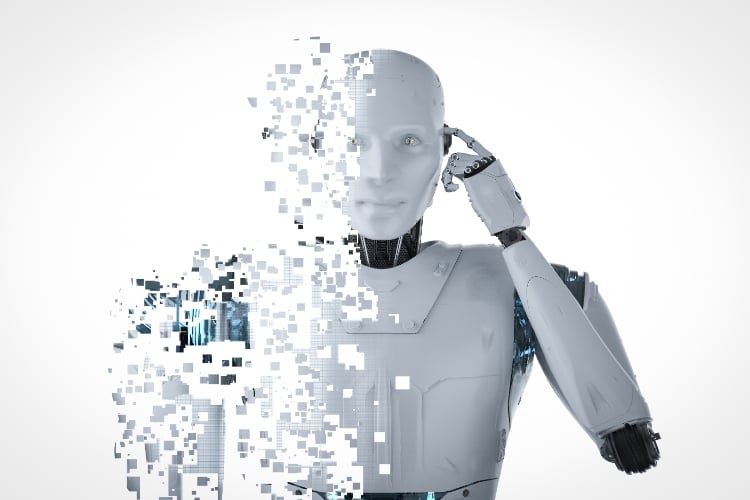
One word of caution – with great automation comes great responsibility. Always include a disclaimer about data accuracy and encourage users to verify crucial information. I learned this lesson the hard way when a client made a big decision based on a glitch in our automated reporting. Double-checking is always worth it!
The beauty of automated keyword reports is that they save time while providing constant, data-driven insights. No more scrambling to put together reports for monthly meetings – your automated system has got you covered.
And here’s a final tip: customize your reports for different stakeholders. Your SEO team might want nitty-gritty details, while executives might prefer high-level insights and ROI projections. With automation, you can easily generate different report versions for different audiences.
Remember, the goal of these reports isn’t just to show data – it’s to inspire action. Each report should leave the reader with a clear understanding of the keyword landscape and actionable next steps.
So, set up those scheduled reports, create those dazzling dashboards, and watch as your keyword strategy transforms from a static plan into a dynamic, data-driven powerhouse. Trust me, once you experience the joy of automated keyword reporting, you’ll wonder how you ever lived without it!
Conclusion:
Whew! We’ve covered a lot of ground in our journey through automating keyword research. From generating seed keywords to creating dazzling reports, we’ve transformed what was once a tedious, time-consuming process into a streamlined, data-driven powerhouse.
Let’s recap the key points:
- Automation saves time and scales your efforts.
- AI and APIs are your friends in generating and expanding keyword lists.
- Automated metric collection provides data-driven insights at scale.
- Smart filtering and prioritization help you focus on high-impact keywords.
- Automated reporting keeps you and your stakeholders informed and agile.
Now, I know what some of you might be thinking. “This all sounds great, but is it really necessary?” And to that, I say – absolutely! In today’s fast-paced digital landscape, manual keyword research is like trying to bail out a sinking ship with a teaspoon. Automation is your high-powered pump.
But here’s the thing – automation isn’t about replacing human expertise. It’s about enhancing it. You still need to bring your knowledge, creativity, and strategic thinking to the table. Automation just frees you up to focus on the big picture instead of getting bogged down in spreadsheets.
So, I encourage you to start implementing these automation techniques in your keyword research process. Start small if you need to – maybe automate just one part of your workflow to begin with. Trust me, once you see the time you save and the insights you gain, you’ll be hooked.
And hey, don’t be afraid to experiment and make mistakes. I’ve had my fair share of automation blunders (like the time I accidentally pulled keyword data for the wrong country – oops!), but each mistake was a learning opportunity that made my process stronger.
Finally, I’d love to hear about your experiences with keyword research automation. Have you tried any of these techniques? Do you have any cool automation hacks to share? Drop a comment below and let’s keep the conversation going. After all, the SEO community is all about sharing knowledge and lifting each other up.
Remember, in the world of SEO, standing still is moving backwards. So fire up those APIs, dust off your Python skills, and let’s automate our way to keyword domination! Happy researching, folks!