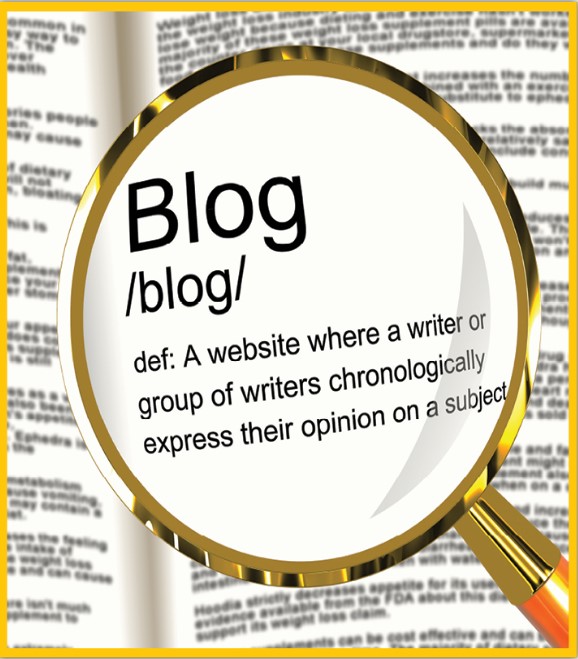How to Add Shake to Reveal on Instagram Story

Table of Contents
If you’ve recently viewed an Instagram story, you might have seen a “Tap or shake to reveal” message.
When you tap or shake your phone, the story will be revealed—otherwise, it won’t.
Instagram released a new sticker that allows you to do this along with the Reveal and Cutouts sticker.
Before you try to add them to your stories, make sure to update the app to the latest version.
In this guide, you’ll learn how to add tap or shake to reveal on your Instagram story using the new frames sticker.
How to Add Shake to Reveal on Instagram Story

Here’s how to add tap or shake to reveal on Instagram:
- Go to your Instagram profile and tap on your profile picture to add a story.
- Select “Camera” and select “Create”.
- Select “Frames” and add a photo.
- Add a caption and post the story!
When you post a story using the “Frames” sticker, people who view your Instagram story need to tap or shake their phones to reveal your story.
The “Frames” sticker is a new sticker along with the Reveal and Cutouts sticker.
If you can’t find it, make sure to update Instagram to the latest version from the App Store or Google Play Store.
Do note that these stickers may not be available in some countries in Europe.