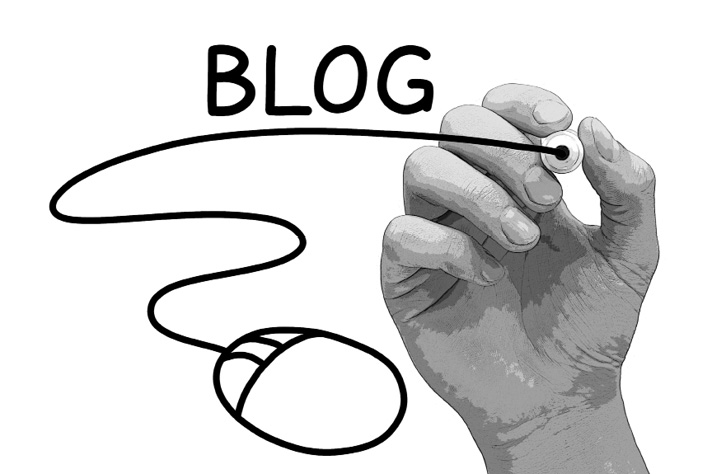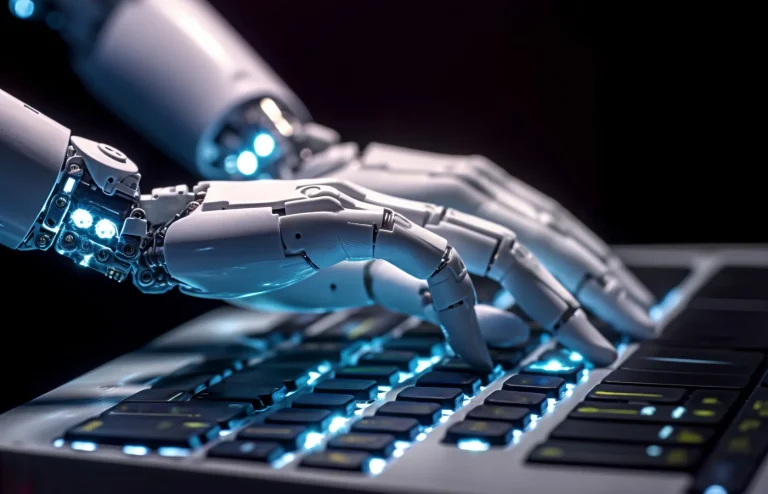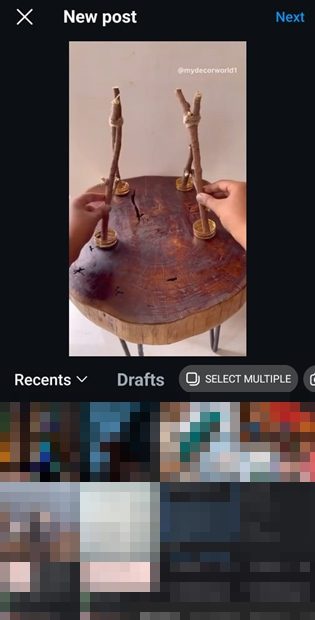Blogging 101
Before you can start designing and creating content for your blog, you need to know what a blog is and how it functions.
There are entire books dedicated to the history and understanding of blogging, but we won’t make you read through all that.
Get ready for your crash course in everything blog and be sure to subscribe to my free Newsletter so you don’t miss out when I drop more free Chapters from my book.
What is a Blog?
A blog is a combination of the words Web and log.
It’s a website where you write entries or “postings,” and they’re usually seen in reverse chronological order.
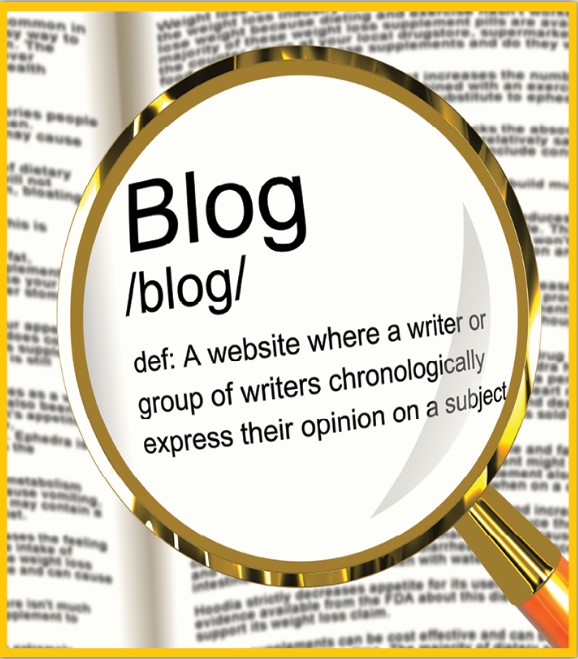
Blogs can be about any subject — seriously, anything.
Here are some popular topics:
- Politics
- Fashion
- World events
- Daily life
- Public opinion
- Food and cooking
- News
- Beauty
- Literature
- Reviews
- …Anything your heart desires
You’ll also see some personal blogs from celebrities, world leaders, and aspiring political candidates. If you can think of a theme, there’s going to be a blog related to it.
| Top 3 Earning Bloggers in the World [from The Richest (2014)] Tech Crunch founder Michael Arrington: $500,000 – $800,000 per month Mashable founder Pete Cashmore: $560,000 – $600,000 per month PerezHilton founder Mario Lavanderia, ‘Perez Hilton’: $200,000 – $400,000 per month |
Personal blogs are often considered online versions of a diary or journal. Although this is a pretty good comparison, blogs are way different than a paper-based diary or journal, since you can do cool online stuff with them. (We know that’s not very technical language, but you know what we mean.)
A blog uses a combination of text, graphics, images, and hyperlinks to other blogs, websites, Web pages, and multimedia content, such as movies or audio clips.
One of the features connected with blogging are comments — this is where the cool online stuff comes in. A blog opens the door to two-way communication between yourself and literally millions of people on the Internet. Be careful, though — you’re bound to see at least one super weird comment.
The key difference between a Web page and a blog is that a Web page is static content, which means you can read the page, but you can’t really interact with it.
When you start your blog, you will officially be a blogger. Since there are millions of blogs, there are millions of bloggers, and that number grows every day as blogging continues to increase in popularity.
You may just want to start a blog for fun — maybe you envision it as a place where your family and close friends can stay up-to-date with your life. But for those of you who want to go above and beyond and potentially reach thousands (or millions) of people, you’re going to learn that successful blogging has a lot to do with promoting it.
On websites, links can help raise visibility with search engines. The same is true of blogging. Links to and from blogs to other blogs and websites are directly related to the popularity and overall visibility and ranking of blogs.
The Blog Timeline
1990s: This is when blogging originated. Arguably, blogging has its roots in elementary website functionality, which allowed websites to link (through HTTP hyperlinks) to other sites.
1994: Blogging pioneer Justin Hall launches Justin’s Links from the Underground, which is essentially a website for reviews of other websites and a personal online journal in which he posts daily entries and updates for an ever-growing reader base. From these humble beginnings, others copied and modified the format of the blog and launched the blogging revolution.
1997: The term “Weblog” has been coined and is commonplace terminology for Web-savvy people.
2000: Blogs have exploded in popularity, expanding beyond personal journals into the world of business, politics, and nearly every aspect of the World Wide Web.
2016: Over 409 million people view more than 22.6 billion pages each month (figure taken from https://wordpress.com/activity).

Throughout this course, you will see the term “blogosphere.” The blogosphere is a collective community of all blogs throughout the World Wide Web. Essentially, the blogosphere is the compilation of all blogs, including personal, business, political, or otherwise, on all websites. The blogosphere is not a single, physical place or website; rather, it is a term coined to describe the place where all blogs live, very similar to how we use the term “Web” today.
Keep in mind the dynamic relationship of blogs within the blogosphere. What makes blogs unique is the interaction between the author and the readers. A blog is an ongoing dialogue in written format on Web pages, each a small part of the overall blogosphere.
Why Should I Start Blogging?
Okay, so blogging is kind of cool, but what’s in it for me? Turns out there are tons of reasons to start blogging — here are five.
1) Make money
So, this may not be the most important one in mom’s eyes, but what’s wrong with a little extra cash in your pocket? If you use Google AdSense on your blog, you can start advertising for some pocket money.
It won’t be much when you first start out, but there are a lot of teens out there who make more than just some piggy bank change — many teen bloggers make enough money before they graduate high school to help pay for college. Tell that to mom and dad!
2) Improve your skills
One of the best reasons to start a blog is to improve your skills. A lot of employers look to hire people who have a wide list of skill sets, and many look for people with computer and design experience.
It would look pretty awesome if you could put your blog experience on your resume — not only would you be showcasing your writing and editing skills, but you’d be impressing your recruiter with your website design experience.
3) Unleash your creativity
Everyone has the ability to be creative (at least we’d like to think so). Sometimes, it can be hard to find a way to unleash that side of you. Many teens do it through art or music class, but some just don’t jive with that kind of thing. If you want to be creative but can’t paint or sing to save your life, try blogging.
Not only is the writing part of blogging going to unleash your creativity, but the design part will, too. Creating the layout, choosing the design elements, and selecting photographs and multimedia components to supplement your blog all work to hone in on that creativity you were born to use.
4) Jazz up your routine
We all know how school can sometimes put us in a slump. My day used to look like this: Wake up and get ready. Go to school. Come home. Sit on the couch and watch TV (occasionally play a computer game like Black Ops), eat dinner, and go to bed.
I felt like I was wasting my time. Some of my friends never even showed up to school while others played sports, but I was too busy chasing girls mostly.
If you start a blog, it gives you something to do besides browse Netflix or pick up the video game controller. Not only are you doing something different, but it’s super productive. When people ask you what you did last week or over the summer, you can feel good about telling them you started a blog.
5) Be accountable for something
We’re going to cover this in detail later, but it’s pretty important to regularly post on a blog. The best way to be successful is to keep up with it. That means that you have to be accountable.
When you’re young, it can be easy to rely on other people — mom or dad make dinner, they drive you to school, and they pay for most (or all) of your expenses. When you have a blog, it gives you something to be accountable for. It fills your life up with an extra layer of meaning — if you don’t check and update your blog, it will fail. It can be nice to finally be in charge of something that’s yours.
A Blog’s Structure
If you’re a total newbie, keep reading to understand what exactly makes up a blog. If you’re a pro, skip on to the next section.
Every blog consists of the following:
Title: Provides the blog reader with an idea of what the blog is about.
Date: Blogs are displayed in reverse chronological order, so the most recent post is at the top.
Post Title: The title of each blog post.
Blog Text: This is the actual text that each blog post consists of.
About: This is information about the individual or business that actually wrote the blog (sometimes, this contains contact information).
Comments: This is an area for the readers to place comments, responses, opinions, or reactions to a blog post. You don’t have to have this on your blog if you don’t want it, but that’s part of the blog’s charm.
Previous Blog Posts: This is the reverse chronological listing of previous blog posts from most recent to oldest.
Archived Posts: Even the best blogs get bulky; it is not uncommon to archive old posts after a preset period of time.
Blogroll: A list of links to other related sites.
Advertising: This is a common sight in the world of blogging. Many advertisements are prominently featured (typically in free blogging applications). In some cases, you can generate revenue through the use of advertising, but often, this is third party advertisements that you allow for use of the free blogging software.

Choosing the Best Blogging Software
In today’s day and age, there are three major blogging platforms: WordPress.com, Blogger, and Tumblr. You can go with any of these options and be successful, but for the sake of covering all the bases, let’s briefly compare them.
WordPress.com
This blogging platform is free to use unless you want to upgrade to the paid version. If you don’t want to throw in any money to start out with, then this is a pretty awesome option. This is the most popular, most widely used program.
Pros: It’s free to start and it’s really user-friendly. You don’t need to be a computer expert to figure this one out. If you’re a pro at coding, that’s cool, but it’s not necessary for this platform. You also have a ton of different layouts to choose from. Some of them cost, but there are a lot of free ones, and they look very professional and sleek.
Cons: You can’t really customize a layout unless you want to pay. Once you choose your fav, you’re stuck with what you get. Also, you don’t technically own your blog, which means WordPress gets to advertise on your behalf. They also have the power to shut down your blog if they want. Which would stink. A lot.
Blogger
This one is also free, and Google owns it, so you get all the Google perks (AdSense and Analytics). This one is also really easy to use, so pretty much anyone can start up a blog.
Pros: It’s free, it’s easy to use, and you can make easy money through Google AdSense.
Cons: You don’t have as many theme options as WordPress. You also don’t own your site, so you’re pretty dependent on Blogger.
Note: For both WordPress and Blogger, you’ll have the fancy “.wordpress.com” and “.blogspot.com” in your URL. That can be a con for some people who don’t want that association front and center.
Tumblr
Also free, this site is really good for people who want to be social. It’s more of a social media site than it is a blogging site, because the emphasis is on reblogging material.
Pros: You have unlimited storage space, so you don’t have to worry about running out of room. There are also a ton of themes to choose from — over 1,000 — so you’re bound to find something you love.
Cons: It’s pretty tough to make money on Tumblr. It’s also pretty hard to import content from other places. You also can’t really do longer posts, because this platform is based on posts that are short and sweet.
There are other blogging options, but they aren’t as popular as these. The other ones are also not ideal for a young adult to use — some are better for businesses. The other options are: TypePad, Wix, Quora, Squarespace and LinkedIn. There are even more beyond these, but these are some of the ones you might recognize.
Who Blogs?
Obviously, a critical component to the success of any blog is who will participate in the blog. A blog is nothing without participation from subscribers and readers. After all, if a tree falls in the forest and no one is there to hear it fall, does the tree even exist?
Anyone can blog. You can be Perez Hilton or a kindergartener on your mom’s iPad — seriously, anyone can do it. Blogging has exploded in popularity and is now considered the communications method of the future.
| ☞ Fast Fact: Nine-year-old Martha Payne posted what she was given to eat at school one day (a slice of pizza and a single potato croquette). Her dad posted and tweeted about it, and three hours later, her blog had more than 10,000 visitors. Her blog has been viewed nine million times, it landed her a book deal, and it has raised a ton of money for Mary’s Meals, a charity (The Telegraph 2013). |
Blogging is much more than just a journal — it can actually be a huge marketing tool. Sure, you might not want to start a blog for your business (you can, you overachiever, you), but you can think bigger when it comes to blogging. The Internet holds so much opportunity, and the blogging world really stands at the forefront of that chance.
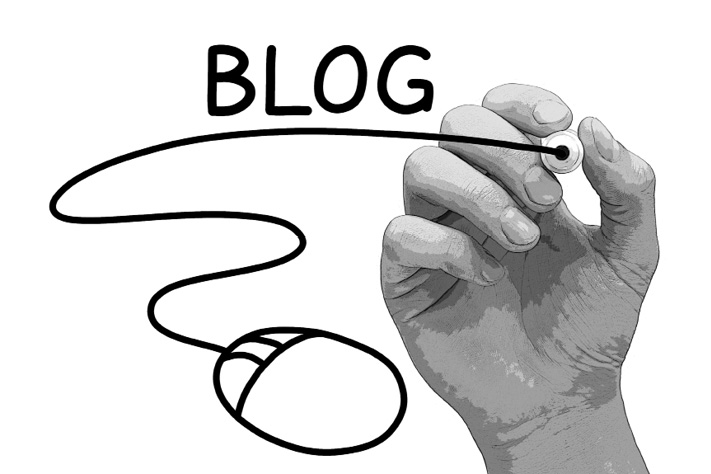
As we embark on our journey toward establishing a blog, keep in mind the primary principal of blogging: Instead of publishing static information, you are participating in an online conversation. You want bloggers to talk to you, which means that you should really be posting content that can be talked about.
Long story short: Who blogs? Anyone and everyone.
Understanding Pingbacks and Trackbacks
If you have no clue what those words mean, don’t worry. They aren’t confusing — they’re a super cool feature of blogging. “Trackbacks and pingbacks” allow readers to link directly to your blog posts and recommend your blog to others.
Trackbacks are simply an announcement method between blogs. It allows a blog reader to send a notice to someone else that the blog might be something they would have an interest in reading. It’s just like a YouTube response video if you’ve ever noticed those.
Here’s an example:
- I publish something in my blog about my next book title — the post is called “My Next Book.”
- One of my blog readers, Gary, sees this and decides to leave a comment. In addition to letting other viewers see his comment, he also wants to allow them to comment about “My Next Book” on his blog, too.
- Another blog reader, Charlie, posts something on his blog and sends a trackback to my blog.
- I receive the trackback and display it in the form of a comment on my blog, along with the link back to the blog reader’s post on his blog.
- Another blog reader, Charlie, posts something on his blog and sends a trackback to my blog.
Still with me?
Anyone who reads blogs can follow the trackback to my blog and vice versa.
Why is this important? This is how blogging is unique from websites and discussion forums. The theory is that blog readers from both blogs can read the blog posts and, ultimately, more people would join in on the whole shebang.
The problem with trackbacks is that they can be spammed or spoofed easily, and there is no real authentication process to make sure that a trackback is valid. This is where pingbacks come in.
Pingbacks are sent automatically when you link to someone’s site or when they link to yours. If your blog post has a link to the blog that you’re hoping to connect with when you post, then you don’t need to send a trackback to alert them.
Here’s an example:
- I publish something in my blog about my next book title — the post is called “My Next Book.”
- One of my blog readers, Gary, sees this and decides to leave a comment. In addition to letting other viewers see his comment, he also wants to allow them to comment about “My Next Book” on his blog, too.
- The blog reader, Charlie, posts something on his blog and links back to my blog.
- Charlie’s blogging software automatically sends a notification to me, telling me that my blog has been linked to. My blog software automatically includes this information about the link in my blog.
- The blog reader, Charlie, posts something on his blog and links back to my blog.
Confused? It can be hard to tell the difference between the two, because they both accomplish the same thing. Here are the differences:
- They use different technologies to communicate.
- Pingbacks are automated, while trackbacks are manual.
- Trackbacks send the comments; pingbacks do not. Trackbacks typically send only part of your comments to intrigue the reader into following the actual links to read the entire blog or blog entries.
- Pingbacks appear as links only. Trackbacks appear as links with some content/comments.
- Trackbacks can be faked, spoofed, and spammed. Pingbacks are not easily faked.
- Trackbacks provide the reader with a preview of the content on the blog, whereas pingbacks do not.
Overall, trackbacks and pingbacks are another way to get people to look at your blog — the more, the merrier.
Okay, so you’re well versed in what a blog is, who does it, and how the basic functions of trackbacking and pingbacking work. Let’s move on to your mom’s favorite chapter — blogging etiquette.
But, first! Let’s hear from an expert.
| FROM THE EXPERTS: MERYL K. EVAN |  |
| “Blog” today is the “email” of 10 years ago: More people know about blogs, but don’t necessarily use it or plan to in the future. Here are the five tips to building a better blog — you might think some of these are “duh” or “common sense ideas,” but after surfing hundreds and maybe even thousands of blogs, these mistakes appeared again and again. We should be making other mistakes with our blogs — new mistakes — not these five. 1. Small Banner If you can’t see the content without scrolling, then your banner (also referred to as a header) is too big. This valuable screen estate is known as the active window or “above the fold.” Your site only has a few seconds to prove itself and hiding the goods below the fold lowers your chances of getting someone to stick around. While scrolling up and down is rarely a big deal, a reader might not want to bother scrolling when casually browsing blogs or websites. Why take the chance? As I surfed from blog to blog, I wanted a snapshot of the page as soon as I arrived. I’m busy. I’ve got sites to go to and sites to see: I’m not going to make an effort to crawl around for content. Banners are meaningless when they take up too much screen estate. 2. Short Articles Some blogs consistently have content with over 800 words. Shoot for around 500 words or fewer. Save the longer stuff for newsletters, magazines, and other appropriate outlets. Also, use bold face type and bolded headers in the longer articles to help readers with scanning. While the occasional long entry is okay, doing it on a regular basis doesn’t impress. Instead, it drags. Readers want to read the heart of the content and get out. They don’t want to spend time on a blog entry when there are thousands of blogs out there. Multiply thousands of blogs with hundreds of entries and you’ve got a winning recipe for information overload. When you do post a longer than normal entry, consider posting an excerpt of the entry on the home page rather than the whole entry. If a reader wants to read more, then she can click for the rest of the article. If not, the next entry is further up the screen trying to entice the reader to stick around just a little longer. 3. Readable Obvious? Not according to the hundreds of blogs I’ve visited. While bright colors may be cool to tweens and teens, they ain’t cool for serious blogs. Not only are colors a problem, but so is font size. How many times have you heard someone complain, “The font is too big?” If I have to squint, then I’m not visiting again. We can use our browser’s options to change the font size, but it won’t work for all sites. Giving font size control to readers lets them figure out what works best for them. You may have selected a reasonable font size, but browsers, Macs versus PCs, and monitor resolution settings can shrink it. Text Sizing shows how text looks in different browsers and different PCs. While browsers like Firefox (which I use as my primary browser) can change text on websites with fonts that can’t be changed, not everyone uses Firefox nor do they know how to change the text size using their browser’s options. Also, use italics sparingly. Many people have trouble reading words in italics. If you often quote resources and they’re more than a paragraph long, it might be better to use quotation marks, indentation, or both. Italics slow down reading, give us headaches, and create a difficult reading experience as we squint, dragging our cursor over the content in attempt to see it better when it’s selected (or copy it into a word processor). Speaking of difficult to read, a terrible trend has come to light that doesn’t show signs of slowing down. I’m guilty of this with Bionic Ear because I was too lazy to change the template: Gray text on white. Gray has become the new black, and stylish it’s not! Stop it! Don’t make me start a “GRAY Group: Gray reads awful, y’all!” Dorky, I know, but change the font to “#000000” or “black,” and you won’t ever hear me speak of GRAY Group again. 4. Frequent When a blog isn’t regularly updated, why should people come back to it, bookmark it, or save the feed? They don’t. After all, there are many more blogs out there where the bloggers make the time to update at least two or three times a week. While a CEO of a big company might be an exception from frequent posting, it doesn’t apply to most of us. 5. Silent Arriving on a blog and getting greeted with music can freak out the reader especially if he doesn’t share the blogger’s taste in music. In most cases, there is no way to turn off the music from within the site. Even if you have audio entries or podcasts, I’ve yet to see a blog where an audio entry started without my help. Think about your least favorite type of music. What would you do if you heard it when you arrived on a blog? Even though I don’t have perfect hearing, unexpected music in a blog has sent me jumping out of my Aeron chair (it really works for me) a few times and not for good reason. In addition, many surfers are in an office or other public setting as well. Not all of them have headphones plugged into the PC and get embarrassed when music starts blasting out of the blue especially if they’re on a conference call or are checking a personal blog during work time (not that any of us do that!). Meryl K. Evans, Content Maven behind meryl.net, has written and edited for AbsoluteWrite, ECT News Network, The Dallas Morning News, Digital Web, Lockergnome, MarketingProfs, PC Today, O’Reilly, Pearson, Sams, Wiley, and WROX. She has written copy for businesses as well as Fib-or-Not? and Meet, Mix, and Mingle games. She is Editor-in-Chief of Shavlik’s The Remediator Security Digest, a popular newsletter on computer security with over 100,000 subscribers. She’s also the editor of Professional Service Journal, an email newsletter for business-to-business service providers, Intel Solution Services’ Connected Digest, and TailoredMail’s Focus eJournal. Meryl’s the author of Brilliant Outlook Pocketbooks. Meryl is an educator with New York University’s online graduate program. She has worked for two Fortune 500 telecom companies, the U.S. federal government in Washington, D.C. and IT consulting. A native Texan, she lives a heartbeat north of Dallas in Plano, Texas with her husband and three kiddos. | |
Be sure to Subscribe to my free Newsletter so you don’t miss out when I release the other 7 Chapters from my book.