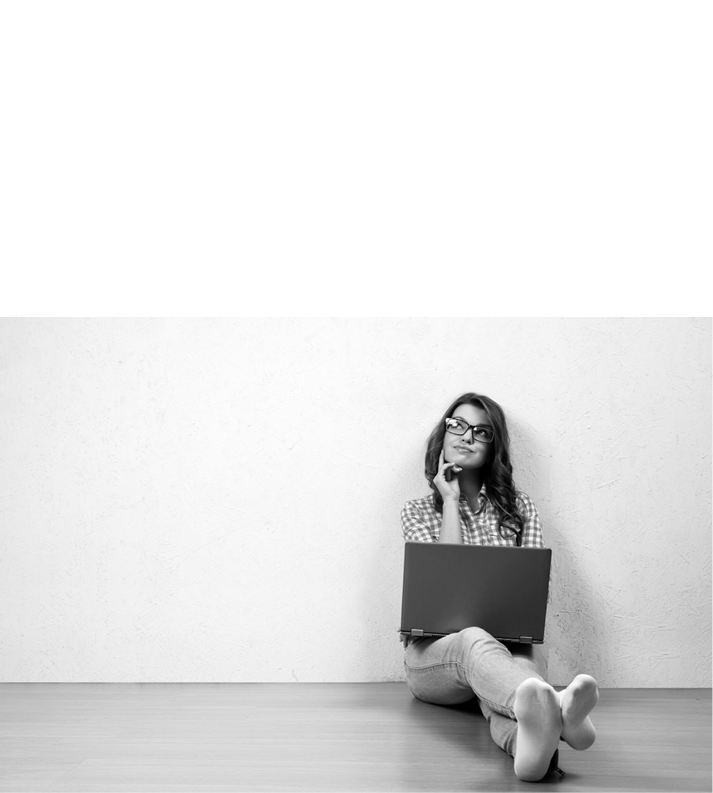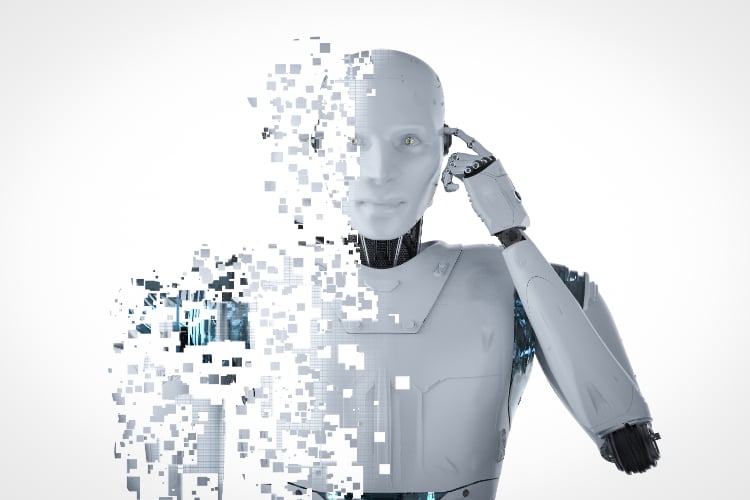5 AI Tools That Will Supercharge Your Blog Writing in 2024
Hey there, fellow bloggers!
Can you believe that a whopping 84% of successful bloggers are now using AI tools to level up their writing game?
I know, I was skeptical at first too.
But let me tell you, once I dipped my toes into the world of AI-powered writing, there was no going back!
When I first started blogging, I spent countless hours staring at a blank screen, desperately willing the words to come.
Writer’s block was my constant companion, and don’t even get me started on the time I spent editing and optimizing my posts.
It was exhausting!
But then, like a bolt of lightning, AI writing tools entered the scene and completely transformed the way I create content.
These digital wizards have become my secret weapon, helping me breeze through writer’s block, polish my prose, and even boost my search engine rankings.
It’s like having a team of expert assistants at my fingertips, 24/7!
In this article, I’m going to spill the beans on the 5 AI tools that have absolutely revolutionized my blogging process.
Whether you’re a seasoned pro or just starting out, these game-changers will help you write faster, smarter, and more effectively than ever before.
Trust me, your future self will thank you for giving these a try! Don’t be like everyone else wishing they started years ago and get off your a** and get to it!
So, buckle up and get ready to elevate your blog writing. Let’s dive into the wonderful world of AI tools that’ll take your content from “meh” to “mind-blowing”!
1. ChatGPT: Your AI Writing Assistant
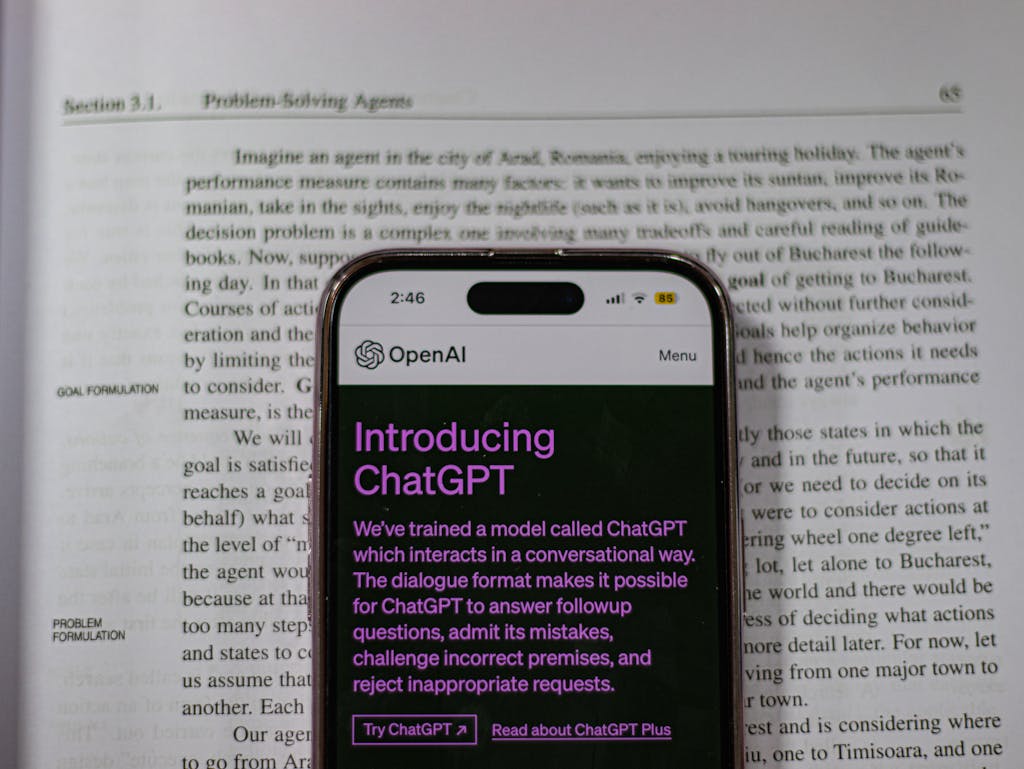
Ah, ChatGPT – my trusty sidekick in the blogging world!
This AI powerhouse has been a total game-changer for me, and I bet it will be for you too.
Imagine having a brainstorming buddy available 24/7, ready to help you overcome writer’s block and generate fresh ideas at the drop of a hat.
That’s ChatGPT in a nutshell!
I remember the first time I used ChatGPT for blog writing.
I was working on a piece about sustainable living, and I was completely stuck.
On a whim, I decided to give this AI tool a shot.
I typed in, “Give me some unique angles for a blog post about sustainable living,” and boom!
Within seconds, I had a list of creative ideas I hadn’t even considered. It was like magic!
Here’s how I typically use ChatGPT in my blogging process:
- Ideation: When I’m fresh out of ideas, I ask ChatGPT for blog topic suggestions or unique angles on a particular subject. It’s like having a massive brainstorming session with an incredibly knowledgeable friend.
- Outlining: Once I have a topic, I use ChatGPT to help me structure my post. I’ll ask it to generate an outline, and then I’ll tweak it to fit my style and add my personal touch.
- Content expansion: Sometimes, I’ll have a section of my blog that feels a bit thin. I’ll paste that section into ChatGPT and ask it to expand on the ideas or provide additional examples. It’s a great way to add depth to my content.
Now, it’s not all sunshine and rainbows. Like any tool, ChatGPT has its pros and cons:
Pros:
- Incredibly versatile and can help with various aspects of writing
- Available 24/7 for instant inspiration
- Can generate ideas and content on virtually any topic
Cons:
- Responses can sometimes be repetitive or generic
- Requires fact-checking as it can occasionally provide inaccurate information
- There’s a risk of becoming over-reliant on AI-generated content
My advice?
Use ChatGPT as a jumping-off point, but always infuse your own voice, experiences, and expertise into your writing.
It’s a tool to enhance your creativity, not replace it.
And remember, nothing beats good old-fashioned research and personal insight!
2. Jasper.ai: Crafting High-Quality Blog Content

Let me introduce you to Jasper.ai, the AI writing tool that’s become my go-to for crafting high-quality blog content.
This nifty little assistant has saved my bacon more times than I can count, especially when I’m on a tight deadline or feeling a bit uninspired.
I’ll never forget the time I had to write a detailed product review for a tech gadget I wasn’t particularly familiar with.
I was drowning in research and struggling to put my thoughts together coherently.
Enter Jasper.ai.
With its specialized blog templates and AI-powered writing capabilities, I was able to structure my review, fill in the gaps in my knowledge, and create a comprehensive post that my readers loved.
Talk about a lifesaver!
What sets Jasper.ai apart for us bloggers are its fantastic features tailored specifically for blog writing:
- Blog Post Templates: Jasper offers a variety of templates for different types of blog posts, from how-to guides to listicles. These templates provide a solid structure to build upon, saving you time and ensuring you cover all the essential points.
- Long-Form Assistant: This feature is a godsend for creating in-depth, authoritative content. It helps you flesh out your ideas and maintain a coherent flow throughout longer posts.
- Content Improver: Have a rough draft that needs polishing? The Content Improver can help refine your writing, making it more engaging and easier to read.
- SEO Mode: When integrated with Surfer SEO, Jasper can help optimize your content for search engines as you write. It’s like having an SEO expert looking over your shoulder!
To get the most out of Jasper.ai in your blogging workflow, here are a few tips I’ve picked up along the way:
- Start with a clear outline: The more guidance you give Jasper, the better the output. I always start with a detailed outline of what I want to cover.
- Use the ‘Content Improver’ feature: Don’t be afraid to ask Jasper to rewrite sections of your content. Sometimes, it comes up with phrasings that are way better than my original!
- Fact-check and personalize: While Jasper is great at generating content, always double-check facts and add your personal experiences and insights. This is crucial for maintaining authenticity and building trust with your readers.
- Experiment with different templates: Try out various blog post templates to find which ones work best for your writing style and niche.
- Combine with other tools: I often use Jasper in conjunction with tools like Grammarly or Hemingway Editor for that extra polish.
Remember, Jasper.ai is an incredibly powerful tool, but it’s not meant to replace your unique voice and expertise.
Use it to enhance your writing process, save time on the grunt work, and focus more on adding your personal touch to your content.
3. Grammarly: Polishing Your Blog Posts to Perfection

Alright, confession time: I used to think I was a grammar whiz until Grammarly came along and humbled me.
This AI-powered writing assistant has become my secret weapon for polishing my blog posts to perfection.
It’s like having a super-smart editor looking over my shoulder, catching those sneaky typos and suggesting ways to make my writing shine.
I’ll never forget the day Grammarly saved me from a major embarrassment.
I was about to hit ‘publish’ on a post about “public speaking tips” when Grammarly flagged something.
Turns out, I’d accidentally typed “pubic speaking tips” throughout the entire article.
Yikes!
Needless to say, I’m now a Grammarly devotee.
Here’s how Grammarly can spruce up your blog posts:
- Grammar and Spelling Checks: It catches those pesky errors that spell check might miss, like using “their” instead of “there.”
- Punctuation Perfection: No more comma drama! Grammarly helps you use punctuation correctly, making your writing flow smoothly.
- Vocabulary Enhancement: It suggests more impactful words to replace repetitive or weak language, giving your writing more oomph.
- Style Consistency: Grammarly ensures you’re consistent with things like hyphenation and capitalization throughout your post.
But wait, there’s more! Grammarly has some advanced features that are particularly useful for us bloggers:
- Tone Detector: This nifty feature analyzes your writing and tells you how it might come across to readers. It’s great for ensuring your post strikes the right chord with your audience.
- Clarity Suggestions: Grammarly flags sentences that might be confusing and offers ways to make them clearer. This is super helpful for explaining complex topics.
- Plagiarism Checker: While we always aim to create original content, it’s good to have this feature as a safeguard, especially when referencing sources.
- Goal Setting: You can set goals for your writing (like informative or persuasive) and Grammarly will tailor its suggestions accordingly.
Here are some tips to get the most out of Grammarly in your blogging workflow:
- Install the browser extension: This way, Grammarly can check your writing across various platforms, from Google Docs to WordPress.
- Don’t accept every suggestion blindly: While Grammarly is smart, it doesn’t always understand context. Use your judgment and maintain your unique voice.
- Use the premium version for more in-depth suggestions: If you’re serious about improving your writing, the premium features are worth the investment.
- Review the weekly writing reports: Grammarly sends these to help you understand your common mistakes and track your progress.
- Customize your personal dictionary: Add niche-specific terms or your brand name to avoid unnecessary flags.
Remember, while Grammarly is an awesome tool, it’s not a substitute for careful proofreading.
I always do a final read-through myself before publishing.
After all, no one knows your voice and style better than you do!
With Grammarly in your toolkit, you can focus more on creating awesome content and worry less about grammar gaffes. Your readers (and your inner perfectionist) will thank you!
4. Hemingway Editor: Simplifying Your Writing for Maximum Impact

Picture this: You’ve just poured your heart and soul into a blog post, crafting what you think is a masterpiece.
You’re feeling pretty good about yourself until you run it through the Hemingway Editor and… oh boy.
Suddenly, your prose is lit up like a Christmas tree with highlights and suggestions.
Welcome to the world of the Hemingway Editor, folks!
Named after the master of concise writing, Ernest Hemingway, this tool has become my go-to for ensuring my blog posts pack a punch.
It’s like having a no-nonsense writing coach who’s not afraid to tell you when you’re being too wordy or confusing.
I remember the first time I used the Hemingway Editor.
I’d written what I thought was a brilliant, eloquent post about the benefits of meditation.
When I pasted it into Hemingway, it was a sea of yellow and red highlights.
Turns out, I had a tendency to write sentences that were longer than the Great Wall of China and use more passive voice than an indecisive politician.
Talk about a wake-up call!
Here’s how the Hemingway Editor can help streamline your writing:
- Readability Score: It gives your text a grade level, helping you understand how accessible your writing is.
- Sentence Structure: It highlights complex sentences, encouraging you to break them down into more digestible chunks.
- Word Choice: The editor flags overly complicated words and suggests simpler alternatives.
- Passive Voice: It points out instances of passive voice, pushing you towards more active, engaging writing.
- Adverb Usage: Hemingway highlights adverbs, challenging you to find stronger verbs instead.
Now, here’s the thing: while the Hemingway Editor is fantastic, it’s important to use it wisely.
Here are some tips I’ve learned along the way:
- Don’t aim for a perfect score: Sometimes, a more complex sentence is necessary to convey your point. Don’t sacrifice meaning for simplicity.
- Use it as a second draft tool: Write your first draft freely, then use Hemingway to tighten things up.
- Balance Hemingway’s suggestions with your voice: The goal is clear communication, not robotic writing. Maintain your unique style.
- Pay special attention to the passive voice highlights: Active voice generally makes for more engaging reading.
- Use it to learn, not just edit: Pay attention to your common mistakes. Over time, you’ll start catching them as you write.
The Hemingway Editor has taught me that sometimes, less really is more.
It’s helped me cut the fluff and get to the point faster, which my readers seem to appreciate.
But remember, it’s a tool, not a rule book.
Use it to enhance your writing, not to strip away your personality.
After all, while Hemingway was known for his concise style, I doubt he would have wanted every writer to sound exactly like him.
Your unique voice is what makes your blog special.
The Hemingway Editor just helps ensure that voice comes through loud and clear!
5. Frase.io: AI-Powered SEO Optimization for Bloggers

Let me tell you about the day Frase.io changed my blogging game forever.
I’d been struggling to get my posts to rank on Google, pouring hours into keyword research and SEO optimization with little to show for it.
Then a fellow blogger recommended Frase.io, and holy moly, did it make a difference!
Frase.io is like having an SEO expert and a research assistant rolled into one nifty AI-powered tool.
It’s designed to help you create content that not only resonates with your readers but also catches the eye of search engines.
Talk about a win-win!
Here’s how Frase.io can supercharge your blog’s SEO game:
- Content Optimization: Frase analyzes top-ranking content for your target keyword and provides suggestions to optimize your post. It’s like having a cheat sheet for what Google wants to see!
- Topic Research: It generates comprehensive briefs on your chosen topic, saving you hours of research time. No more falling down Wikipedia rabbit holes!
- Question Research: Frase pulls frequently asked questions about your topic from across the web. This is gold for creating FAQ sections or addressing your readers’ pain points.
- SERP Analysis: It breaks down the search engine results page for your target keyword, giving you insights into what’s currently ranking.
- Content Scoring: As you write, Frase scores your content based on how well it covers the topic compared to top-ranking articles.
But here’s where it gets really cool.
Frase.io also helps with competitor analysis.
I remember writing a post about indoor gardening tips.
Frase showed me that all the top-ranking posts mentioned “grow lights,” which I’d completely forgotten about.
Thanks to that insight, I was able to add a whole section on grow lights, making my post much more comprehensive.
Now, let me share some tips on how to make the most of Frase.io:
- Start with Frase’s content brief: Use this as a foundation for your post outline. It ensures you’re covering all the important subtopics.
- Pay attention to the “Topics to Include” section: These are often keywords and phrases that top-ranking content uses. Try to incorporate them naturally into your post.
- Use the “Questions” feature for your headers: These questions are what your audience is actually asking. Structuring your post around them can boost engagement and SEO.
- Don’t obsess over the content score: While it’s a useful guideline, don’t sacrifice quality or your unique perspective just to get a perfect score.
- Combine Frase insights with your expertise: The tool provides data, but your knowledge and voice make the content valuable and unique.
Remember, while Frase.io is incredibly powerful, it’s not about gaming the system.
It’s about understanding what information your audience (and search engines) are looking for, and delivering it in the most helpful way possible.
Since I started using Frase.io, I’ve seen a significant improvement in my search rankings and organic traffic.
But more importantly, I feel confident that I’m creating content that truly serves my readers’ needs.
And at the end of the day, isn’t that what great blogging is all about?
Conclusion:
Whew!
What a journey through the world of AI writing tools, right?
We’ve covered a lot of ground, from idea generation to SEO optimization.
Let’s do a quick recap of these game-changing tools that can supercharge your blog writing:
- ChatGPT: Your 24/7 brainstorming buddy and writing assistant
- Jasper.ai: The content crafting wizard with blog-specific templates
- Grammarly: Your personal grammar and style guru
- Hemingway Editor: The master of clear, concise writing
- Frase.io: Your SEO sidekick for content optimization
Each of these tools brings something unique to the table, and together, they form a powerful arsenal for any blogger looking to level up their game.
Now, I know what you might be thinking: “That’s a lot of tools!
Do I need to use all of them?”
And my answer is: absolutely not!
The beauty of these AI assistants is that you can pick and choose what works best for you.
It’s like a buffet of blogging tools – sample a bit of everything and then go back for seconds of your favorites.
My advice?
Start with one or two that address your biggest pain points.
Are you struggling with ideas?
Give ChatGPT or Jasper a whirl.
Battling with SEO?
Frase.io might be your new best friends.
Experiment, play around, and find the combination that fits your workflow like a glove.
As for the future of AI in blogging?
Well, hold onto your keyboards, folks, because we’re in for an exciting ride!
AI is evolving at breakneck speed, and I believe we’re only scratching the surface of what’s possible.
We might see AI tools that can adapt to individual writing styles, or maybe even AI that can help with content distribution and audience engagement.
But here’s the thing – and I can’t stress this enough – AI will never replace the human touch in blogging.
Your unique voice, your experiences, your passion – that’s what makes your blog special.
These AI tools are here to enhance your creativity, not replace it.
They’re the Robin to your Batman, the Watson to your Sherlock, the… well, you get the idea.
So, my fellow bloggers, I encourage you to embrace these AI writing tools.
Let them handle the heavy lifting so you can focus on what you do best – creating amazing content that resonates with your audience.
Who knows?
With these AI sidekicks by your side, your next post might just be your best one yet.
If you would like to get the next 5 tools on my list then let me know in the comments below!